|
0 Comments
Read this article about typography here.
Then, answer the following questions using Google Docs. Print it out and place on my desk for credit.
Hi Everyone,
I'm going to be out today. Please work on the following: Assignment 1 Vormator Illustration Design DUE Jan 22 Graphic Design Critique 1 Writing Assignment DUE Jan 22
DIRECTIONS After reading and viewing the presentation above and observing the examples of Elements and Principles that focus on graphic design, find examples of these online. When searching for these on Google Images or Flickr put in things like Graphic Design, Graphic Design Elements Principles, Poster Examples, Logo examples, advertisements, typography ads, posters, brochures, or the specific Element or Principle, i.e. Graphic Design Line Examples, Graphic Design Shape Examples. Look for GOOD examples of these Elements and Principles in GRAPHIC DESIGN works, NOT Fine Art (drawings, paintings, photographs, etc.) 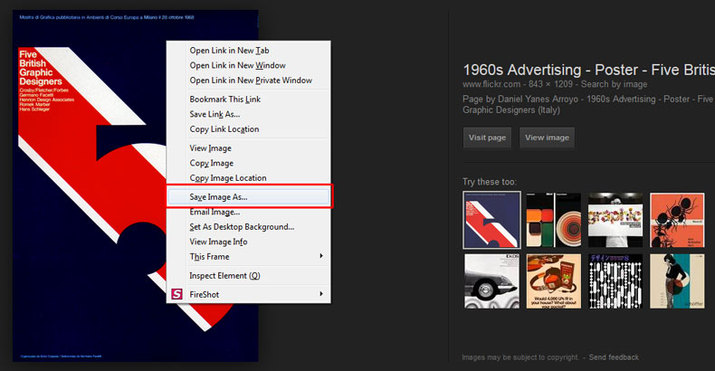
Here is a link that gives definitions and examples to help you as well. Again LOOK at the examples of GRAPHIC DESIGN! http://nhsdesigns.com/graphic/principles/index.php Here is another page with examples and descriptions of the Elements & Principles of Graphic Design Save these images to your computer and name them as...
Click on the image below to Download this PowerPoint template to your computer.
Type your name on the first slide
Answer the questions on slide 2 from the reading on Graphic design you did at the start of this project. On the remaining 9 slides add the name of Element or Principle, place the GOOD example of the Elements and Principles in GRAPHIC DESIGN you saved AND WRITE WHERE IN THE WORK YOU SEE THIS ELEMENT OR PRINCIPLE! Save this into the correct folder for grading V: drive > Computer Art 2 > Your Class Period > 00_Elements & Principles of Graphic Design WORTH 50 pts. Hello everyone,
Click on the link to complete the Final Exam Study Guide Please use the class website to find answers.
Directions
Please read over the paragraph below, watch the short video (1:30) and look at the image gallery at the bottom.
Adobe InDesign is a desktop publishing software application produced by Adobe Systems. It can be used to create works such as posters, flyers, brochures, magazines, newspapers and books. InDesign can also publish content suitable for tablet devices in conjunction with Adobe Digital Publishing Suite. Graphic designers and production artists are the principal users, creating and laying out periodical publications, posters, and print media. It also supports export to EPUB and SWF formats to create e-books and digital publications, including digital magazines, and content suitable for consumption on tablet computers.
If the video does not play on this page click this link below:
http://tv.adobe.com/watch/learn-indesign-cs6/what-is-indesign-cs6/
|
|||||||||||||
| logoinspirationassignment.docx | |
| File Size: | 25 kb |
| File Type: | docx |
Watch the video below and answer the questions in the COMMENTS.
(Project Worth 25pts.)
(Project Worth 25pts.)
- What is a Logo?
- How far back were the beginnings of logos? What were they?
- What did the origins of logos represent?
- Name three things a GREAT logo has?
- Name three logos created by Gerard Huerta?
Please click and download the PDF file and read it over.
Answer the following questions in the COMMENTS section below. You DON'T have to print anything.
(Project Worth 35pts.)
Answer the following questions in the COMMENTS section below. You DON'T have to print anything.
(Project Worth 35pts.)
- What does a logo represent?
- Good logos should be effective at?
- A logo should be effective in?
- Logos can be?
- Fonts and color in logo design can?
- Please list 4 steps of the logo design process.
- What are the 4 points under Research and Brainstorm?
| logo-design_basics.pdf | |
| File Size: | 12580 kb |
| File Type: | |
Watch the video and answer these 5 questions by using the in a Google Doc. Print it out and place in the class basket on my desk.
- Describe what is graphic design?
- What does Debbie Millman say ultimately graphic design needs to do?
- How does a package designer need to think when developing a package design?
- What does Environmental graphics and signage involve?
- What do they need to be aware of when designing something?
Read over the following material to study for the final exam. The exam will be this coming Tuesday.
- Elements and Principles
- Graphic Design
- Page Layout
- Digital Imaging
- Photo Manipulation Illustration
- Awareness Poster
- Typography
- Print Advertisement
- Logo Design
- Motion Graphics Design. What is it?
- CA2 Semester 1 Quiz
- Black Square Problem
- Color Theory
- Weather GRID
I'm out today guys. Please make sure to render out your Motion Graphics Project to the desktop and then upload that file to YouTube.
See the Video below to complete these steps:
See the Video below to complete these steps:
Then, begin or continue the last project - Online Portfolio Website
Take a look at how to add animation presets to different layers (images, text, etc.) in After Effects
http://tv.adobe.com/watch/learn-after-effects-cs5/gs06-animating-with-animation-presets/
http://tv.adobe.com/watch/learn-after-effects-cs5/gs06-animating-with-animation-presets/
Complete the exercise by watching the video below
Complete this After Effects exercise exactly. Save this AE file to your Z: drive when you complete this first part.
Tomorrow the remaining 2-3 seconds and rendering it out to a finished movie will be done in Part 2!
Tomorrow the remaining 2-3 seconds and rendering it out to a finished movie will be done in Part 2!
In order to learn the basics of how to use After Effects for our next project please take a look at the following videos:
http://www.videocopilot.net/basic/
The files used in the videos are located on the graphics drive in a folder called bt_footage if you want to open them and try to follow along.
http://www.videocopilot.net/basic/
The files used in the videos are located on the graphics drive in a folder called bt_footage if you want to open them and try to follow along.
Watch this video below about Motion Graphics Design
Re-Watch the video and ANSWER the questions that follow in Word, Print out and turn into class basket.
- Motion Design, or Motion Graphics can be defined as...
- Name 6 ways or elements that can be incorporated and used in Motion Graphics?
- Where is the boundary between animated film and Motion Design?
- When did Motion Design begin?
- Name three designers after the 1950's that helped bring Motion Graphics to great heights?
- When did television begin animating its logos and titles?
- What has helped this art form explode in the last 15 years?
- List the 6 different places that Motion Graphics Design is present today?
Next...
Go to any of the following sites and find 2 examples of Motion Graphics you think are very well done.
Take your time and watch these.
Copy the website links to these 2 videos, and paste them on the page after you answer the questions above.
http://www.artofthetitle.com/
http://prologue.com
http://loyalkaspar.com/
http://www.imaginaryforces.com/featured-work/
http://mk12.com/MKXII/
http://motionspire.com/
Go to any of the following sites and find 2 examples of Motion Graphics you think are very well done.
Take your time and watch these.
Copy the website links to these 2 videos, and paste them on the page after you answer the questions above.
http://www.artofthetitle.com/
http://prologue.com
http://loyalkaspar.com/
http://www.imaginaryforces.com/featured-work/
http://mk12.com/MKXII/
http://motionspire.com/
Hey guys,
Please continue working on the portfolio book project. See you on Monday.
Thanks
Mr. Brady
Open up your logo in Illustrator > select it wit the Selection (Black Arrow) tool > Edit menu to Copy
Open Photoshop and open the T-shirt Mock up.psd file. The T-shirt mock up file is located on the V: drive > Computer Art 2 folder.
Watch the Video below to see the process of completing this part of the Branding Project.
Open Photoshop and open the T-shirt Mock up.psd file. The T-shirt mock up file is located on the V: drive > Computer Art 2 folder.
Watch the Video below to see the process of completing this part of the Branding Project.
Archives
February 2017
May 2016
February 2016
January 2016
May 2015
April 2015
March 2015
January 2015
May 2014
April 2014
March 2014
February 2014
January 2014
May 2013
April 2013
March 2013
February 2013
January 2013
Mr. Brady
Hello. The second semester I will be teaching the following classes: Computer Art 2, and Digital Pathways Art.

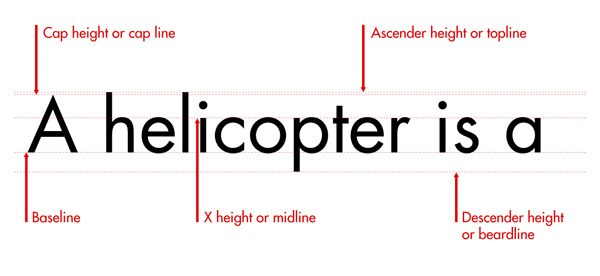

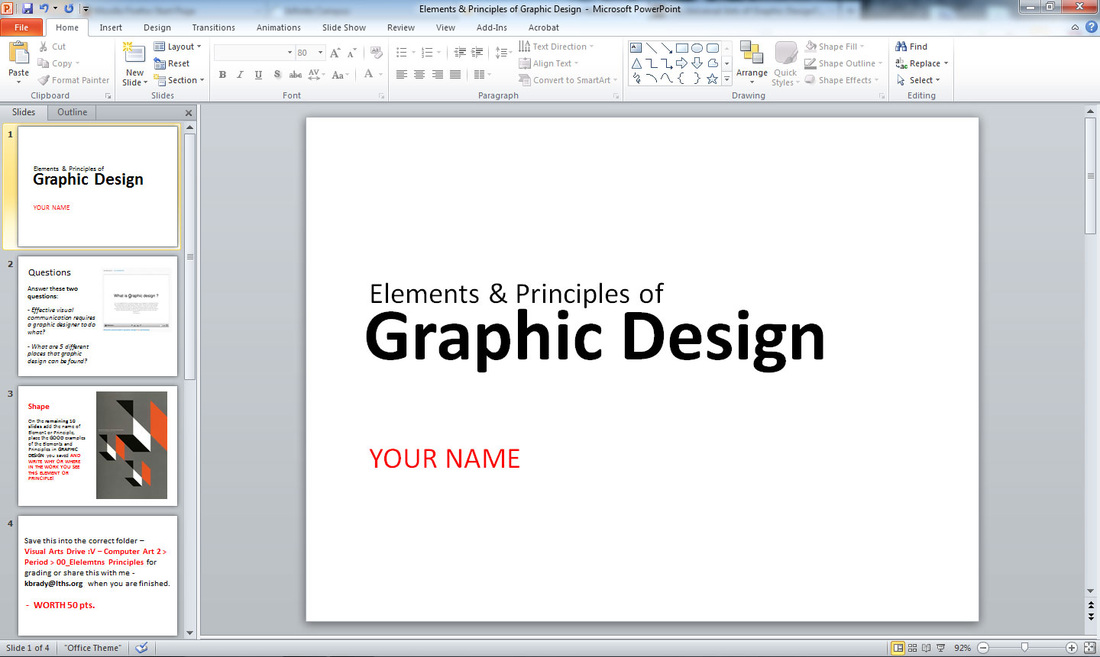
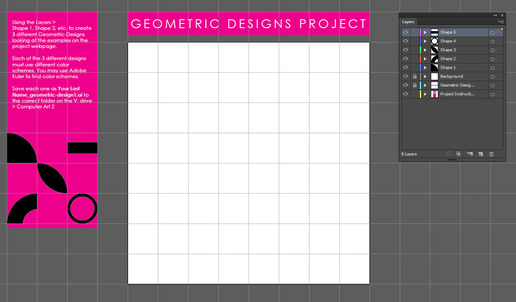

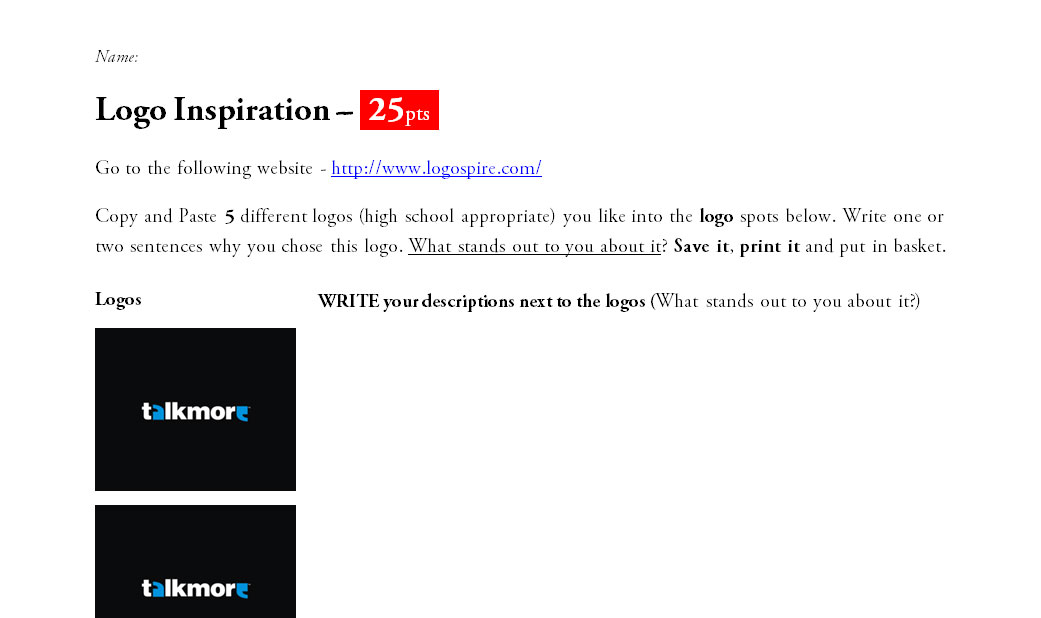



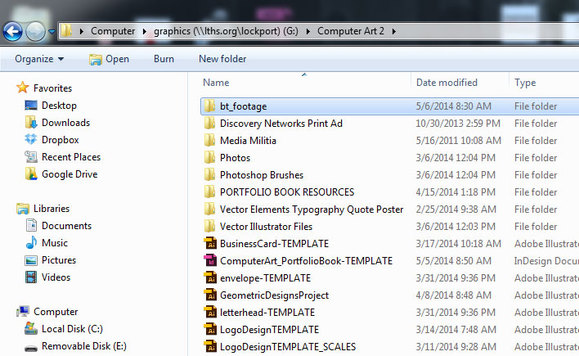
 RSS Feed
RSS Feed
